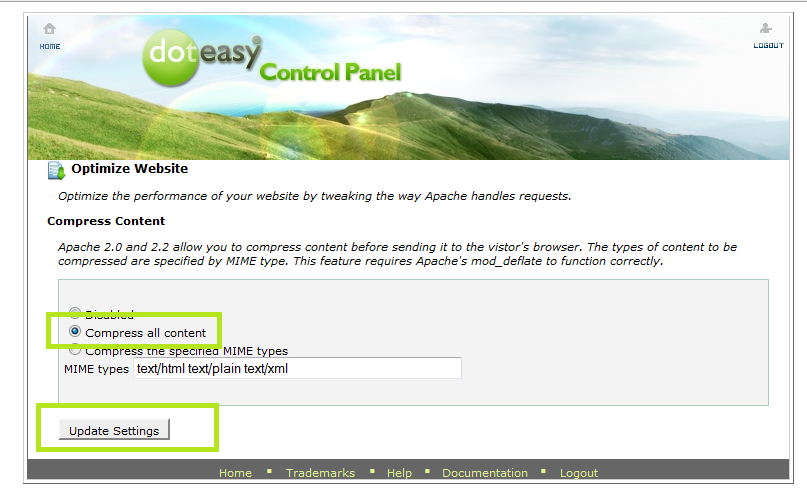In the last post, we covered how to optimize images by compressing them and specifying their dimension. This time, we’ll be discussing how to optimize your website.
Websites contain many files. In fact, a lot of them can be compressed in order to get a faster page speed. However, the compression method is quite complicated, especially if your website is on a shared hosting plan.
For shared hosting users, you will need to check with your hosting provider to see if they can enable compression on their servers.
For Doteasy Ultra and Unlimited Hosting users, you can check your cPanel for an option called “Optimize Website” under “Software/Services”.
Then, select “Compress all content” and “Update Settings”. By enabling this function, the files on your website will be automatically compressed before being sent to the viewer and your page speed will significantly improve.
Please contact Doteasy’s technical support team if you can’t find this option in your cPanel (again, please note that this option is only available to Ultra and Unlimited Hosting Plan users) and we will be happy to assist you.